Mastering MySQL Timestamps
Let's focus on the two most commonly used timestamp data types in MySQL: DATETIME and TIMESTAMP. These types store both date and time information, but they have some differences in behavior.
1. DATETIME:
The DATETIME data type stores date and time values in
the format 'YYYY-MM-DD HH:MM:SS'.
It does not automatically convert stored values to the
server's time zone. The values are stored as provided.
You can specify a time zone when inserting data into a
DATETIME column, but the time zone information is not used for calculations.
Example: '2023-09-03 14:30:00'
2. TIMESTAMP:
The TIMESTAMP data type also stores date and time
values in the format 'YYYY-MM-DD HH:MM:SS'.
Unlike DATETIME, TIMESTAMP values are converted to the
server's time zone for storage and retrieval. This allows for easier handling
of time zone-related issues.
When you insert data into a TIMESTAMP column, MySQL
will convert it to the server's time zone before storing it.
Example: '2023-09-03 14:30:00'
Inserting Timestamps:
To insert timestamp values into a MySQL table, you can
use the INSERT INTO statement. Here's an example using the DATETIME data type:
INSERT INTO your_table (your_datetime_column) VALUES ('2023-09-03 14:30:00');And for the TIMESTAMP data type:
INSERT INTO your_table (your_timestamp_column) VALUES ('2023-09-03 14:30:00');Querying Timestamps:
You can query timestamp data using the SELECT
statement. Here are some common operations:
SELECT * FROM your_table;Filter by Timestamp Range:SELECT * FROM your_table WHERE your_timestamp_column BETWEEN '2023-09-01 00:00:00' AND '2023-09-03 23:59:59';SELECT DATE(your_datetime_column) AS just_date FROM your_table;
SELECT TIME(your_datetime_column) AS just_time FROM your_table;SELECT TIMESTAMPDIFF(SECOND, start_time, end_time) AS time_difference_seconds FROM your_table;SELECT * FROM your_table ORDER BY your_timestamp_column ASC; -- ASC for ascending, DESC for descendingSELECT DATE(your_datetime_column) AS date, COUNT(*) AS count FROM your_table GROUP BY date;Timestamp functions:
These functions can be used to extract information
from timestamps, perform calculations, and format the results. Here are some
commonly used timestamp functions in MySQL:
- NOW()
or CURRENT_TIMESTAMP():
Returns the current date and time in the format
'YYYY-MM-DD HH:MM:SS'.
SELECT NOW();
- DATE():
Extracts the date part from a datetime or timestamp
value.
SELECT DATE('2023-09-03 14:30:00');
// returns '2023-09-03'.
- TIME():
Extracts the time part from a datetime or timestamp
value.
SELECT TIME('2023-09-03 14:30:00');
// returns '14:30:00'.
- YEAR():
Extracts the year from a date or datetime value.
SELECT YEAR('2023-09-03');
// returns 2023
- MONTH():
Extracts the month from a date or datetime value.
SELECT MONTH('2023-09-03');
// returns 9.
- DAY():
Extracts the day of the month from a date or datetime
value.
SELECT DAY('2023-09-03');
// returns 3.
- HOUR(),
MINUTE(), SECOND():
Extract the respective components (hour, minute,
second) from a time or datetime value.
SELECT HOUR('2023-09-03 10:20:50');
// returns 10.
SELECT MINUTE('2023-09-03 10:20:50');
// returns 20.
SELECT SECOND('2023-09-03 10:20:50');
// returns 50.
- DATE_FORMAT():
Allows you to format a date or datetime value as a
string using custom formatting.
date: The date or datetime value you want to format.
format: A string specifying the desired format for the
output. This string can include special format codes that represent various
components of the date and time (e.g., %Y for the year, %m for the month, %d
for the day, %H for the hour, %i for the minute, %s for the second, etc.).
DATE_FORMAT(date, format)
SELECT DATE_FORMAT('2023-09-03', '%M %d, %Y');
// returns 'September 03, 2023'.
- TIMESTAMPDIFF():
Calculates the difference between two datetime or
timestamp values and returns the result in a specified unit (e.g., seconds,
minutes, hours).
SELECT TIMESTAMPDIFF(SECOND, '2023-09-03 14:30:00', '2023-09-03 15:30:00');
// returns 3600 (1 hour).
- TIMESTAMPADD():
Adds a specified interval to a datetime or timestamp
value.
SELECT TIMESTAMPADD(MINUTE, 30, '2023-09-03 14:30:00');
// adds 30 minutes to the timestamp.
- DAYNAME()
and MONTHNAME():
Returns the name of the day or month from a date or
datetime value.
SELECT DAYNAME('2023-09-03');
// returns 'Saturday'.
SELECT MONTHNAME('2023-09-03');
// returns 'September'.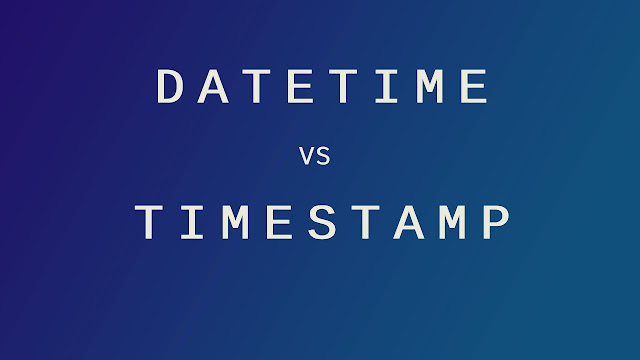

Comments
Post a Comment