Mastering MySQL Timestamps
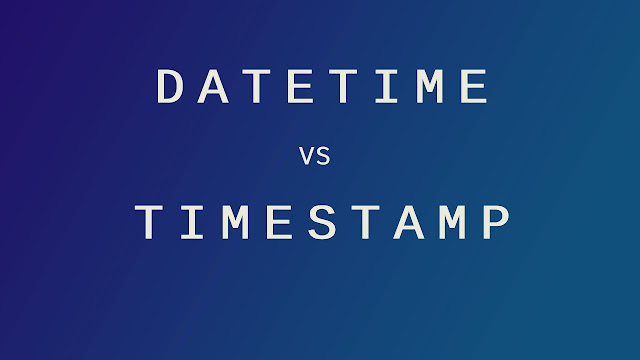
Timestamps in MySQL are used to represent date and time values, and they can store information with various levels of precision. MySQL provides several data types for working with timestamps, including DATE, TIME, DATETIME, TIMESTAMP, and YEAR. Let's focus on the two most commonly used timestamp data types in MySQL : DATETIME and TIMESTAMP . These types store both date and time information, but they have some differences in behavior. 1. DATETIME: The DATETIME data type stores date and time values in the format 'YYYY-MM-DD HH:MM:SS'. It does not automatically convert stored values to the server's time zone. The values are stored as provided. You can specify a time zone when inserting data into a DATETIME column, but the time zone information is not used for calculations. Example: '2023-09-03 14:30:00' 2. TIMESTAMP: The TIMESTAMP data type also stores date and time values in the format 'YYYY-MM-DD HH:MM:SS'. Unlike DATETIME, TIMESTAMP values...
