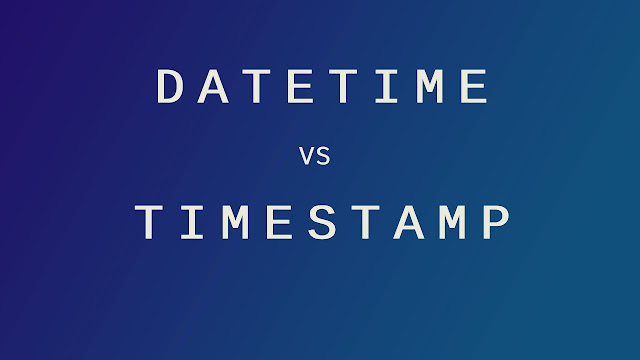Free AWS RDS Hosting Plans for Databases (mysql, postgres) in 2024
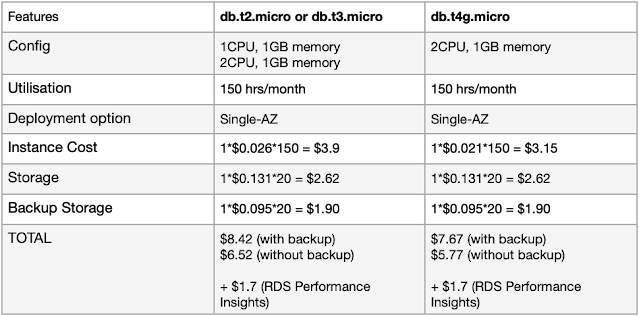
AWS RDS (Relational Database Service) is a fully managed database service provided by Amazon Web Services. It supports several popular database engines such as MySQL, PostgreSQL, Oracle, and SQL Server. With RDS, users can easily set up, operate, and scale relational databases in the cloud without worrying about infrastructure management tasks. The pricing calculation for your instance can be created by visiting: For Postgres: https://calculator.aws/#/createCalculator/RDSPostgreSQL For mysql: https://calculator.aws/#/createCalculator/RDSMySQL I have calculated the minimal database hosting requirement while keeping in mind the minimum server configuration and the minimum 150 hours of usage per month. Amazon RDS for postgres 12month free - 750hrs/m, 20GB of storage, backup and snapshot. Amazon RDS for mysql 12month free - 750hrs/m, 20GB of storage, backup and snapshot.