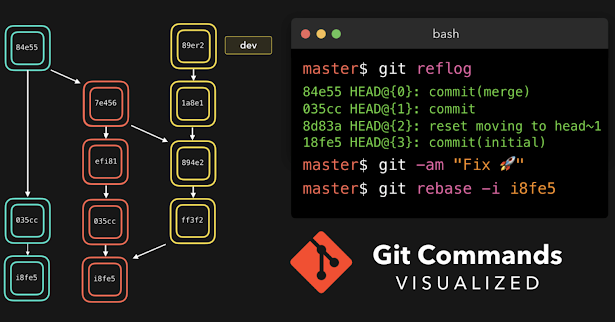Host Your Node.js App on AWS EC2 Instance for Free in 2024
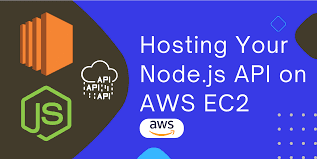
Contents Introduction Prerequisites Launch an EC2 Instance Prepare the EC2 Instance Connect to the EC2 Instance Install Dependencies and Start Your App in instance terminal Access Your App Run your server in auto mode using pm2 Conclusion 1. Introduction Are you a developer looking to host your Node.js app on a reliable and scalable platform? Amazon Web Services (AWS) offers a variety of services to meet your hosting needs, including EC2 instances. In this tutorial, we will guide you through the process of hosting your Node.js app on an AWS EC2 instance for free using the AWS Free Tier. 2. Prerequisites Before we begin, make sure you have the following prerequisites in place: An AWS account. If you don't have one, sign up for free at https://aws.amazon.com/. Basic knowledge of Node.js. 3. Launch an EC2 Instance 1. Log in to the AWS Management Console. 2. Navigate to the EC2 service. 3. Click on "Launch Instance" to start ...