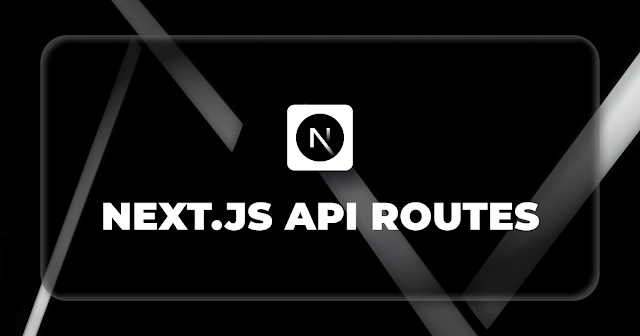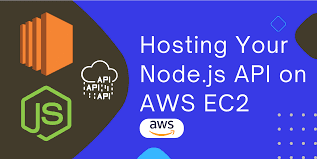Setup & CRUD PostgreSQL, Nodejs as backend
What is PostgreSQL PostgreSQL, or Postgres, is a free, open-source relational database system that competes with MySQL, SQL Server, and MariaDB. Since 1997, it has been known for its reliability, flexibility, and compliance with standards, making it a popular choice for developers and companies. What is node-postgres? Node-postgres (pg) is a non-blocking PostgreSQL client for Node.js, providing a set of modules to interact with PostgreSQL databases. It supports features like callbacks, promises, async/await, connection pooling, prepared statements, cursors, advanced type parsing, and C/C++ bindings. Install PostgreSQL Installer Windows Installer For Mac: brew install postgresql To start services brew services start postgresql ==> Successfully started `postgresql@14` (label: homebrew.mxcl.postgresql@14) To stop services brew services stop postgresql ==> Successfully stopped `postgresql@14` (label: homebrew.mxcl.postgresql@14) Connect to Postgres’s psql postg...