GitCommandsPro Your Guide to Essential Git Commands in 2024
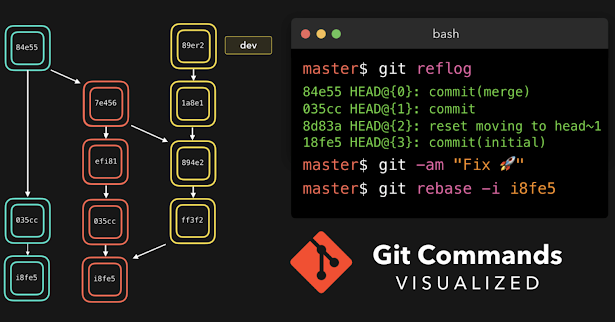
Table of Content 1 Check git version 2 Configuration Settings 3 Initializing a repository 4 Staging files 5 Viewing the status 6 Committing the staged files 7 Skipping the staging area 8. Removing files 9 Renaming or moving files 10 Viewing the staged/unstaged changes 11 Viewing the history 12 Viewing a commit 13 Unstaging files (undoing git add) 14 Discarding local changes 15 Restoring an earlier version of a file 1. Check git version git --version 2. Configuration Settings Levels of defining this settings are System level - apply to All Users of computer. Global – all repositories of the current user. Local – the current repository. Or a repository in the current folder. Name git config --global user.name "YOUR_NAME" Email git config --global user.email YOUR_MAIL@gmail.com Default Editor (for settin...